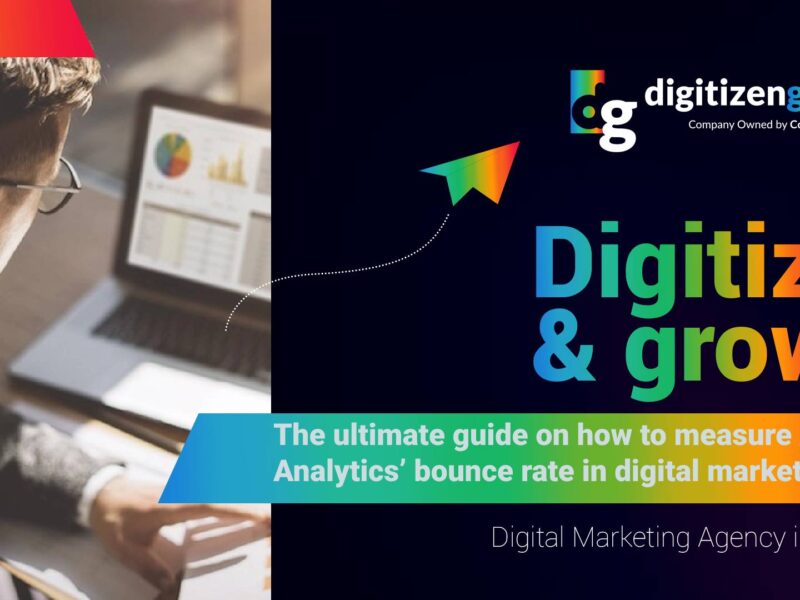Today’s internet is teeming with information. This data may be analyzed, which is essential for website analysis. There are several solutions available today, but Adobe Analytics is gaining ground. And possibly one of the finest KPIs to boost your site traffic is Adobe Analytics bounce rate.
In this article, we will provide definitive guidance on calculating Adobe Analytics bounce rate for digital marketing. This article will teach you how to measure your site traffic using Adobe Analytics. You’ll also learn how to use it with Google Analytics to get more out of it.
- Is it essential to analyze the use of your website?
- What is Adobe Analytics?
- What are the most important reports that Adobe Analytics offers you to improve your web traffic?
- Adobe and Google Analytics: How do both platforms work together?
- How can you use metrics in Adobe Analytics to improve your web flow?
- What is the best approach to measure the bounce rate of your website with Adobe Analytics?
- Improve your website traffic with the professional help of Digitizengrow
1. Is it essential to analyze the use of your website?

Everything nowadays is done over the internet. As a result, it is critical to monitor visitor traffic if you have a site. This information will differ depending on whether you have an eCommerce site, an instructional web, a company website, or even a blog. Nonetheless, it is critical to do proper web analytics. But what exactly is web analytics?
This procedure is commonly referred to as the moderation, filtering, reporting, and analysis of Web traffic. This method is concerned with comprehending and improving the use of a website to improve effectiveness. In today’s digital marketing landscape, this is critical.
It is critical to maximize the benefits of having a website. This is directly accomplished by using web marketing to our advantage. Employing tactics enables us to improve sales, clicks, reviews, and other metrics. That is why it is critical to examine how a website is used.
Web analytics is a step in the right direction. To properly assess a website, you must have specific goals regarding the critical performance metrics. As a result, while selecting a tool to use, you must exercise caution. Adobe Analytics is one such technology that is rapidly expanding.
2. What is Adobe Analytics?
The creation of a website is solely dependent on data acquisition. Organizations, in particular, have recognized the contemporary situation. As a result, they have begun to devote more significant resources to investigating this data through various services. Adobe Analytics is among the most popular website analysis solutions today.
Adobe Analytics is a market-leading analytics framework that enables you and your team to become data-driven. It allows you to collect data from virtually any device connected to the internet to isolate pieces of knowledge. You may also locally save any data to begin information capture on the web.
Analysts use this tool worldwide to extract business insights from their data. Adobe Analytics’ Application Programming Interface provides limitless ways to incorporate customer information into company interactions. Adobe Web Analytics allows you to collect, examine, and report everything your customers do.
In a word, Adobe Analytics seeks to make the work of digital analysts easier. Providing a set of solutions allows you to conduct a more in-depth study of your website. All of this is feasible because of the vast number of reports available through this market-leading technology.
3. What are the most important reports that Adobe Analytics offers you to improve your web traffic?
Before delving into the reports provided by such a tool, it is essential to define reports. Reports provide marketing employees with a variety of viewpoints on conventional web-based platforms. However, they now allow information to be obtained through developing channels such as social media and mobile platforms.
Each Adobe Analytics report has a specialized dimension and default measure. These reports enable us to track progress, illustrate value, and identify areas for improvement in marketing performance. As a result, we can calculate the ROI of every visit to your website.
For almost a decade, Adobe Analytics has served the corporate sector. Nonetheless, many individuals continue to use alternative systems to receive similar statistics, such as Google Analytics. As a result, reporting is user-friendly for various sorts of people.
We will now discuss which reports allow us to access different information for a better understanding. From determining which websites generate the most traffic to choosing which pages people see before leaving a website. Each of these may be retrieved using the tools provided by Adobe Analytics.
3.1 Which web pages get the most traffic and highest engagement?
Adobe Analytics provides behavior reports if we want to know which among our web pages receives the most traffic. This report categorization aims to meet the demands of users who have moved from Google Analytics—as a result, offering a comparable reporting tool to prevent adaptation issues.
There are several reports accessible inside the behavior reports. On the other hand, the All Pages Report provide information on which pages receive the most significant traffic. This sort of report displays the efficiency of each website page. This allows us to determine which page gets the most traffic.
3.2 What report indicates the pages of a website where users first arrived?
Adobe Analytics customers can obtain such a report in the behavior reports, like the previous report. We may use the Landing Pages Report to discover which page people frequently come to first.
The landing pages report displays the most popular landing pages on your website. Landing pages are offered as an Entry Page dimension in Analysis Workspace.
3.3 What report indicates the last page users viewed before leaving a website?
We must analyze the behavior reports section using the same technique as the previous three points to receive this report. Many digital marketing agencies do not place enough emphasis on this report.
It is critical to understand which pages people viewed before leaving the site. In this manner, you might employ tactics to establish more significant influence over the consumers. This is known as the Exit Pages Report. It displays the top pages that become the last page of a user’s visit.
3.4 What report shows the percentage of site traffic that was visited previously?
Unlike the other three reports, the behavior reports do not disclose a substantial number: the proportion of traffic and views on the site. You may find this percentage in Adobe Analytics under Return Frequency Reports. This report displays the average duration between visits by returning visitors.
When a visitor returns to your website, Adobe considers how long it has been since the last visit and places the hit in the relevant dimension item. This dimension helps track the attractiveness and relevancy of your website to visitors over time. It can also assist you in determining the effectiveness of your website’s content and marketing to your visitors.
4. Adobe and Google Analytics: How do both platforms work together?
For more than a decade, digital analytics has already been established as an additional piece of business equipment. This agreement has always included two practical tools: Google Analytics and Adobe Analytics. Both tools suit the requirements of various analyst profiles.
Nonetheless, it is their experiences that ultimately drive their decision. But one important distinction is that these instruments do not share the same goal. Google Analytics is primarily for web reporting, but Adobe Analytics has expanded into web analytics.
As a result, rather than being adversaries, digital marketing teams may benefit from both. So it’s critical to recognize that while both tools have usefulness, they are fundamentally distinct instruments. As a result, Adobe Analytics allows alternative implementations to use data from Google Analytics.
One of the most impressive and regularly used on Digitizengrow is the integration with Google Analytics 360. You may obtain statistics on ad clicks via Search Ads 360. In this manner, You may analyze them in Adobe Analytics. This is a beneficial component in the formulation and management of advertising strategy.
4.1 What feature is required to track customer search terms on a website?
Adobe Analytics allows users to acquire several indicators and KPIs. On the other hand, Adobe Analytics does not track consumer search keywords on a website. Instead, as a web reporting tool, Google Analytics includes a function called Site Search.
Google Analytics site search functionality may help you analyze how your site visitors use the search function. Data like what search phrases users type on your website, how successfully the search leads to deeper interaction, and other information will be available—a crucial report for developing audience retention tactics.
As a result, marketing teams import data from Google Analytics into Adobe Analytics. Optimize your website’s content by employing various analytics tools, such as improving the web structure, menus, tabs, and much more.
4.2 Which default traffic source dimensions do Google Analytics report for each website visitor?
Previously, people used Google Analytics to receive a website’s default traffic report. Marketing agencies know this as the Source and Medium report. However, Adobe Analytics has just added a tool that allows you to receive this information directly. As a result, marketing teams no longer need to use several apps to access this information.
Adobe Analytics contains a section called Acquisition Reports where you may retrieve the default traffic report. We can obtain all relevant information using the All Traffic – Source/Medium option. The source and medium pieces display the domains that brought traffic to your site.
5. How can you use metrics in Adobe Analytics to improve your web flow?
If you want to maximize the efficiency of a website, you should track its data. Marketing metrics are numerical interpretations that graphically represent the outcomes of our tactics. They also enable the analysis of the marketing agency‘s actions concerning the initial objectives.
You have no idea how well your site performs until you track website metrics. You must gather and analyze performance data to assess if you are accomplishing your objectives. Likewise, you are attempting to navigate in the dark without information in the form of web stats.
You may acquire several analytics for your website using Adobe Analytics. These metrics will assist you in obtaining reports such as those discussed previously in the article. For example, combining the Page dimension with the Visits statistic would result in a ranked report of your most-visited pages.
5.1 Which statistic indicates how often a click has led to a conversion?
A conversion rate is a measurement that informs you how successfully your website converts visitors into income. Website visitors typically execute this activity, which immediately translates to your organization’s indications. Conversion reports provide information on how visitors convert.
We can determine how so many click a conversion took by using conversion rate analytics. Different conversion metrics are available in Adobe Analytics, and marketing agencies frequently change them. These have been adjusted so that these metrics may convert only ad clicks.
6. What is the best approach to measure the bounce rate of your website with Adobe Analytics?
The bounce rate is one of the essential metrics researched in web analytics. This rate is a percentage of site visitors that only see one page before leaving. The bounce rate of a website is often computed by dividing single-page visits by entries. As a result, Adobe Analytics bounce rate is a critical KPI tool.
Bounce rate is most helpful if used as a preliminary step for determining how a company’s website or app connects with its viewers. The Adobe Analytics’ bounce rate is one of the most often used KPIs by marketing teams who use the program. Companies may prevent maximum bounce by reviewing this data.
However, Adobe Analytics’ bounce rate is a simple KPI to compute. As previously stated, agencies calculate bounce rate by dividing visits to a single page by entries; in this example, by the total number of visitors who have arrived at the website via that landing page.
A bounce in Adobe Analytics, for example, is a visit that focuses on a single hit or server request from the site to Adobe Analytics. As a result, one of the most often employed KPIs is Adobe Analytics’ bounce rate. Since then, each organization has used this information to develop marketing plans tailored to their goals.
7. Improve your website traffic with the professional help of Digitizengrow
In the ten years since its inception, Adobe Analytics has assisted businesses in analyzing data from their websites. You can get the bounce rate and other crucial KPIs and analytics using this tool. In this method, you may collaborate with one of the greatest agencies in the UAE.
Digitizengrow is a marketing firm with more than ten years of expertise in the UAE market. Our team of experts has assisted over 1000 businesses in reaching a broader audience. This is made feasible by our services catalog, which has met these firms’ requirements.
Our company provides other services as well, such as web and app development services such as UX & UI Design, in addition to solutions in Front-End Development made to cover all your business’ needs.
Do you want to know more about Digitize grow’s services for measuring bounce rate? If you would like more information about our services, please call us at +971 43 316 688; you can also contact our team through email at contact@digitizengrow.com. Take a look at our digital portfolio!