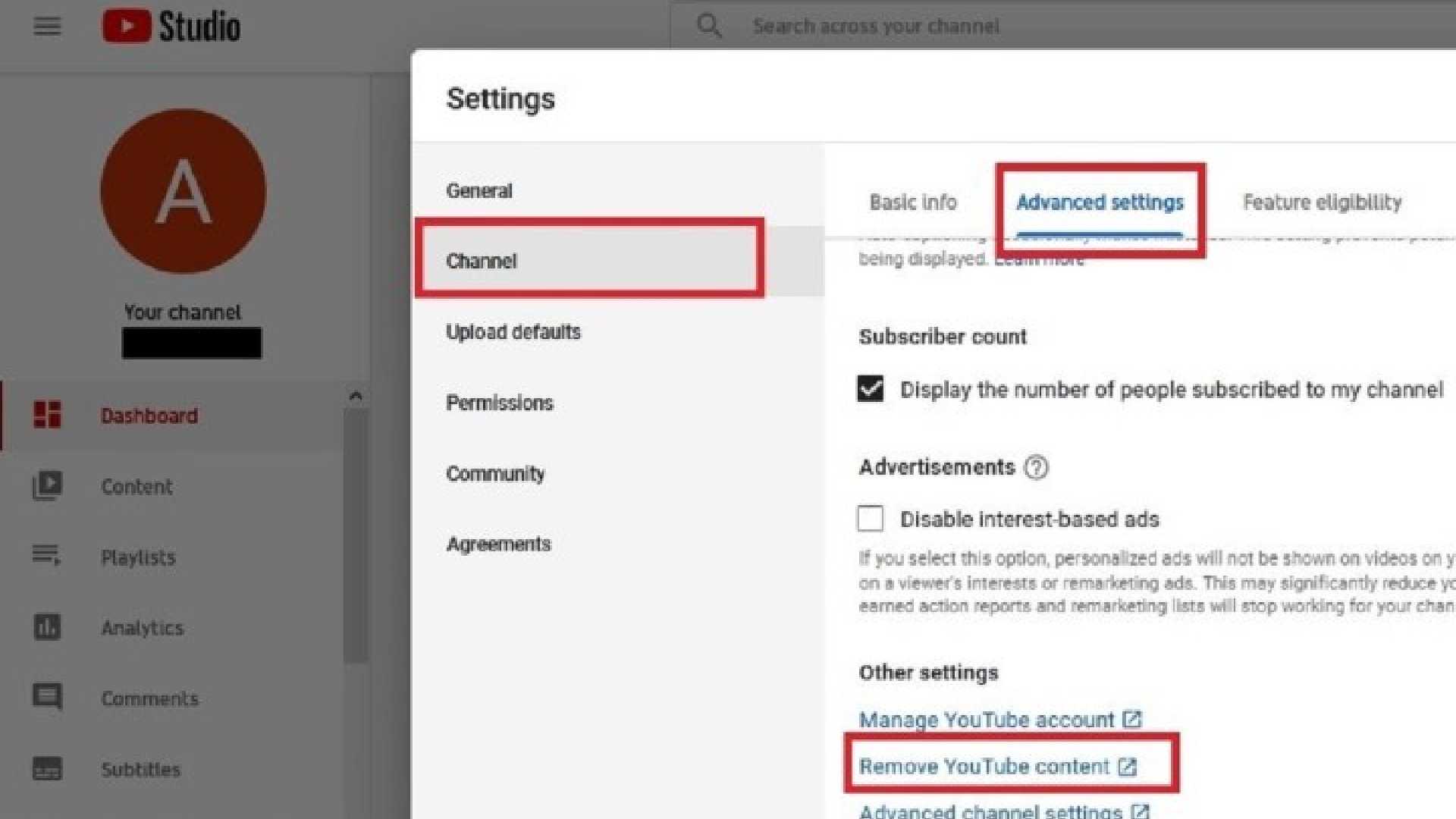In the digital age, managing your online presence is crucial. One platform that often comes into play is YouTube. However, there may come a time when you have a question like how to delete YouTube channel or Can I delete a YouTube channel?
In this article, we will guide you through the process step by step, showing you how to delete YouTube channel. We will cover everything from the reasons why you might want to do this, to the steps you need to follow to successfully delete your channel.
Importance Of Managing Online Presence On YouTube
YouTube, a global platform, offers immense opportunities for content creators to reach audiences worldwide. However, managing your online presence on this platform is not always straightforward. It demands careful planning, consistent content creation, audience engagement, and sometimes, the decision to delete your YouTube channel.
In the digital age, your online presence is your digital footprint. It is about the way you portray yourself to the world and how the world views you. On YouTube, this presence is a product of your channel – the videos you upload, the comments you make, and the interactions you have with your viewers. Therefore, understanding how to manage this presence effectively is crucial.
One aspect of managing your online presence on YouTube is knowing when and how to delete your YouTube channel. Various reasons could lead to this decision. Perhaps you are pivoting to a different content strategy, or you can no longer maintain the channel, or maybe you are dealing with privacy concerns. Whatever the reason, the decision to delete a YouTube channel is significant and should be made with careful consideration.
This is why understanding how to delete YouTube channel in 2024 is essential. The process might seem daunting, but with the right knowledge and guidance, you can navigate it efficiently and effectively. Whether you are looking to delete your YouTube channel or simply want to understand the process, this guide will provide you with the necessary information.
Keep in mind, the deletion of your YouTube channel is permanent. So, before you decide to delete your YouTube channel, make sure you have considered all other options and are fully aware of the consequences.
Reasons Why Someone Might Want To Delete Their YouTube Channel
There are several reasons why someone might want to delete their YouTube channel or ask how to delete YouTube channel. It is a significant decision that can have a profound impact on your online presence. Therefore, it is crucial to understand the reasons behind this decision and the process of how to delete YouTube channel.
- One common reason is a change in content direction. As a content creator, your interests and expertise might evolve over time. You might decide to focus on a different topic or format that does not align with your current channel. In such cases, starting fresh with a new channel might be the best option.
- Another reason could be the time commitment required to manage a YouTube channel. Creating high-quality content, engaging with your audience, and staying up-to-date with YouTube’s algorithm changes can be time-consuming. If you are unable to dedicate the necessary time and effort, you might choose to delete your YouTube channel.
- Privacy concerns can also lead someone to delete their YouTube channel. With increasing awareness about online privacy and data security, you might not want to have your content publicly available on the platform.
- Furthermore, if you are managing multiple channels, consolidating your efforts into a single channel can help streamline your content creation process. Deleting less successful or inactive channels can be a strategic move to focus your resources more effectively.
- Lastly, if you are facing issues with YouTube’s community guidelines or copyright infringements, deleting your channel might be a necessary step. It is essential to understand YouTube’s policies and the potential consequences of violations.
Regardless of the reasons, deleting a YouTube channel is a significant decision that should not be taken lightly. It is important to consider all factors and understand the implications.
“How To Delete YouTube Channel” Main Preparation
Before how to delete YouTube Channel, there are several steps you should take to prepare. These include:
- Backing up important content.
- Downloading videos.
- Saving comments and interactions.
- Informing subscribers and followers.
- Creating an announcement video or post.
- Ensure you offer alternative methods for maintaining connections.
Backing up important content
Before how to delete YouTube channel, it is crucial to back up any important content. This includes videos, comments, and any other data associated with your channel. You can use YouTube’s built-in tools to download your data.
Downloading videos
In addition to backing up your content, you should also download any videos you want to keep. Once you delete your YouTube channel, these videos will no longer be accessible.
Saving comments and interactions
If you have had a lot of interaction with your audience, you might want to save these comments and interactions. They can serve as a valuable record of your channel’s history.
Informing subscribers and followers
Before you delete your YouTube channel, it is important to inform your subscribers and followers. This can be done through an announcement video or post.
Creating an announcement video or post
An announcement video or post is a great way to let your audience know about your decision to delete your YouTube channel. It gives you a chance to explain your reasons and thank your audience for their support.
Providing alternative ways to stay connected
Even if you are deleting your YouTube channel, you might still want to stay connected with your audience. Be sure to provide alternative ways for them to follow your content, such as through social media or a personal website.
See More: Overview of how YouTube automation
Understanding YouTube’s Policies and Consequences
Before you delete your YouTube channel, it is crucial to understand YouTube’s policies. YouTube has rules and regulations. Violating these can lead to penalties, including channel suspension or deletion.
- Deleting your YouTube channel erases all associated data. This includes your videos, comments, likes, and playlists. This action is irreversible. Once deleted, you cannot restore your channel. So, be sure about your decision.
- Also, deleting your YouTube channel does not mean you are deleting your entire Google account. Your Google account is separate. Deleting your YouTube channel will not affect other Google services like Gmail or Google Drive.
- Deleting your YouTube channel does not remove all traces of your online presence on YouTube. For instance, if you have posted comments on other YouTube videos, those comments will remain. Similarly, shared links or embedded videos may still be accessible even after channel deletion.
- YouTube’s policies state that some of your activity may remain stored in log files for a certain period due to technical reasons.
Reviewing YouTube’s terms of service
Before you delete your YouTube channel, make sure to review YouTube’s terms of service. This will help you understand the implications of your decision.
Consequences of channel deletion
Deleting your YouTube channel has several consequences. For example, all of your videos and comments will be permanently deleted. Additionally, you will not be able to create a new channel with the same name.
Impact on existing videos and comments
When you delete your channel, all of your existing videos and comments will be deleted. This means that any links to your videos will no longer work, and any comments you have made on other videos will be removed.
How To Delete Your YouTube channel Step-by-Step Guide
The process of How to delete YouTube channel is straightforward. Here is a step-by-step guide:
- Log into your YouTube account
- Go to your Channel page
- Click “Settings”
- Select “advanced settings” under “Basic info”
- Click “Delete channel”
- Confirm that you want to delete your channel by typing your channel name
Log into your YouTube Account
Firstly, log into your YouTube account. Make sure you are logging into the correct account if you have multiple YouTube channels.
Go to your Channel Page
Once you are logged in, navigate to your channel page. This is where you will find all your videos and settings.
Click “Settings”
On your channel page, click on the “Settings” option. This will take you to a page where you can manage all your channel settings.
Select “Advanced Settings” under “Basic Info”
Under the “Basic Info” section, select “Advanced Settings”. This will take you to a page where you can manage more advanced settings for your channel.
Click “Delete Channel”
On the advanced settings page, you will see an option to “Delete Channel”. Click on this option to start the process of delete YouTube channel.
Confirm that You Want to Delete Your Channel by Typing Your Channel Name
Before your channel can be deleted, you will need to confirm that you want to delete it. You can do this by typing in your channel name. Once you have confirmed, your channel will be deleted.
Channel will be deleted within 90 days
Once you have confirmed that you want to delete your channel, it will be deleted within 90 days. During this time, you will not be able to access any of your videos or comments. Next, you finally delete YouTube account.
Final Thoughts
Deleting your YouTube channel is indeed a significant decision. It is not just about removing videos or comments; it is about erasing a digital footprint that you have created over time. This decision can be the right choice, depending on your circumstances, such as a shift in your content strategy, privacy concerns, or the need to manage your online presence more effectively.
By following this guide on “How To Delete YouTube Channel,” you can ensure that the process goes smoothly. We have covered everything from understanding the reasons for deletion, preparing for it, and the step-by-step process of how to delete YouTube channel in 2024.
Remember, once you delete your channel, it cannot be recovered. All your videos, comments, likes, and subscriptions will be permanently removed. Therefore, it is crucial to make sure this is the right decision for you. Consider all factors, understand the implications, and if necessary, seek advice before proceeding.
As a Conclusion, DigitizenGrow is a leading digital marketing agency in Dubai that provides video marketing services and have a ability to improve your channel/account growth on YouTube.
We hope this guide has been helpful to you. If you have more questions about how to delete YouTube channel or any other queries related to managing your online presence, please contact us. Note that, the internet offers endless possibilities. Whether you choose to delete your YouTube channel or continue with it, make sure it aligns with your goals and values.